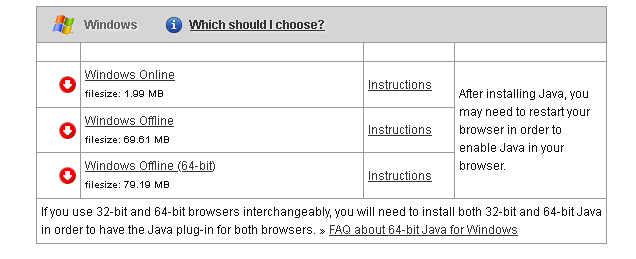I get this error message every time I try to create/use LibreOffice base " LibreOffice requires a Java runtime environment (JRE) to perform this task. Please install a JRE and restart LibreOffice." Why do I get this message and how can I fix it?
I can’t create a database because of this error message. I don’t know how to fix it. Could someone help me fix this problem?
Thanks,
Michelle

 (upper left area of answer). It helps others to know there was an accepted answer.
(upper left area of answer). It helps others to know there was an accepted answer.