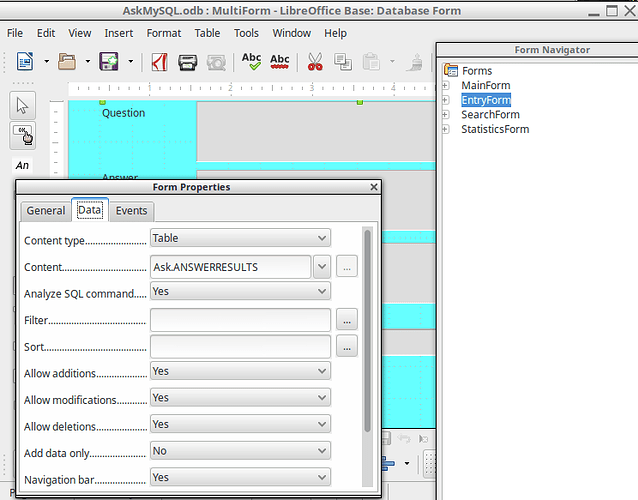Hi… new to this  I have downloaded a “Base” template and added a new field to the tabel. When changing to “Form” design view and trying to insert the field here, it doesn’t appear in the fields list?
I have downloaded a “Base” template and added a new field to the tabel. When changing to “Form” design view and trying to insert the field here, it doesn’t appear in the fields list?
What do I have to do so the new field appears in the list?
Hello,
The most likely cause of not finding the field is because you are not on the correct internal form where the table is referred to.
Form has a double meaning in Base. First is the most obvious. When you open a Base .odb your click on a Form to open or edit it. Then once you have the form open, the area you are viewing may actually contain many internal Forms or sub forms or sub sub forms etc. Each internal form or sub form typically refers to a table or query. I say typically because the are some reasons it will not, but this is better not discussed here.
So, when editing a Base ‘Form’, use the Form Navigator (icon on Form Design toolbar) and insure you are using the correct internal ‘Form’ or sub form to place the control on. Then you should have access to all fields it refers to.
EDIT:
Unfortunately I cannot see what you are looking (posting a sample may help or a link to this Base file you found). Here is a form opened in edit mode:
Using the previously mentioned Form Navigator (shown on right) you can see there are actually four internal forms. The a right click on EntryForm and selecting Properties shows the lower left dialog. On the Data tab you can see where the data is coming from. So, if you have multiple internal forms, the correct one must be selected insert the new control & then set it for the proper field.
Now there could be another situation. The internal form you are dealing with is not actually getting the data from the table but rather from a query or SQL command. This would show up in the data tab just mentioned under Content type. In this case, the source is probably not including the newly added field you placed in your table and the query or SQL command would need to be modified accordingly.
If this answers your question please tick the  (upper left area of answer). It helps others to know there was an accepted answer.
(upper left area of answer). It helps others to know there was an accepted answer.
Sorry found a sub tabel in “Question” didnt expect but there the corresponding tabel was… Gracias