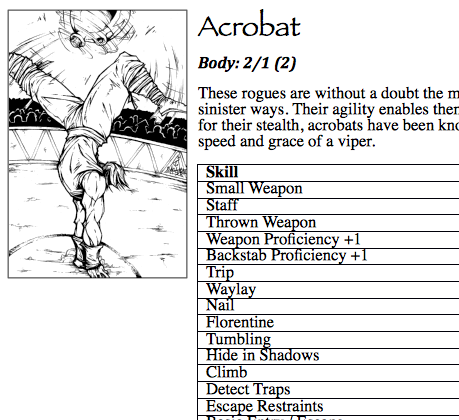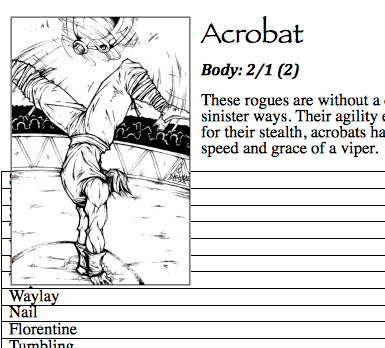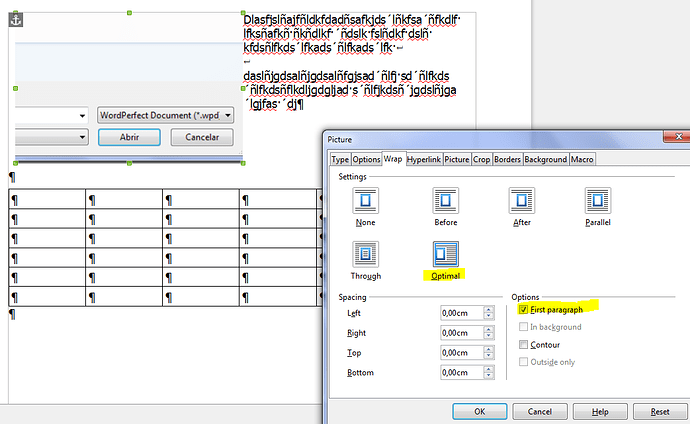I have a document with about 36 entries (each on their own page). Each entry consists of a picture, some text to go with it, and a table. Ideally, I would like each picture to be in the upper left corner of the page, the text to flow around it, and the table to be at 100% width, below the image / text. (The reason of this is that when I export the file to HTML, I’d like the table to “clear” the image above it, and be at 100% width, without butting up against the image if there isn’t enough text to force the drop.)
Is there a way to force a “break” or “clear” that will bump the table below the image? I’ve tried various other solutions - putting the image in a Frame, putting it in a Table, etc. - but the image either flows out of the container, or takes up a whole line so that text does not flow around it.
(Ultimately, I can control the formatting when exporting to PDF, but I also export to HTML and ePub using eLAIX, so the “break” is needed to get it to drop in ePub - eLAIX / ePub doesn’t seem to like Frames…)
I’ve included an image of the problem in action - ideally, the grid should begin under the image.
Thank you for your help!!