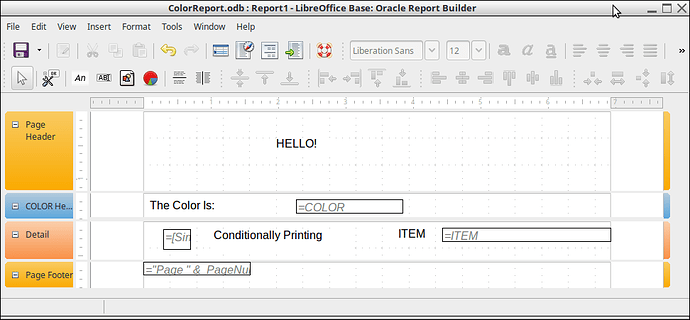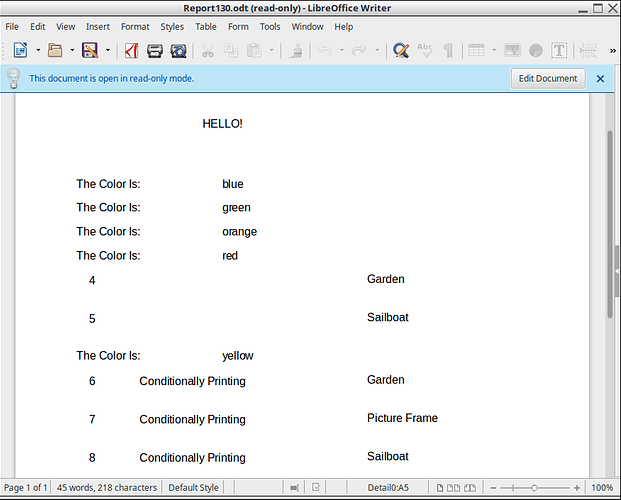In base reports, how is Conditional Print Expression used? What exactly is ‘Conditional’?
I created a box control (i.e. Shape, Basic, Square) and I want to be able to turn it on and off with data.
I tried setting Conditional Print Expression to TRUE, FALSE, true, false, 0, 1, -1, yes, no, on, off, but I can’t seem to get this box to turn off.
The only way to have it become invisible is to set the visibility to No.
How is Conditional Print Expression suppose to work?