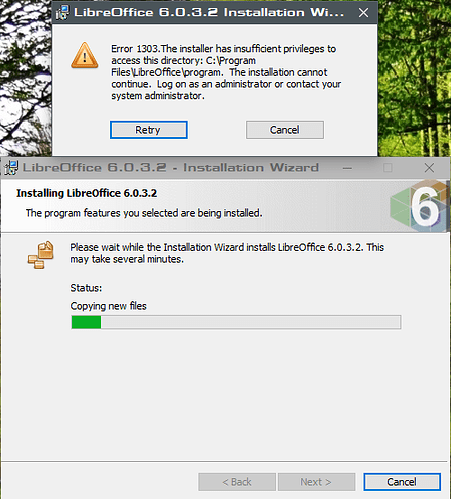I have tried to install using “Run as administrator;” I have logged on as Administrator; I have re-downloaded the program.
I keep getting an error message; (about 6 times now).
See attached:
Do you have an anti-virus that also deals with ransomware?
Check that and the firewall to see if it is stopping it from continuing. Because the install file “goes away” once the install is started, it is difficult (or I found it to be) to get the ransomware/firewall the okay to let it run. I had to turn the ransomware off.
It seems that something went wrong with creating the ‘program’ folder. I’ve just had the same problem - I couldn’t even access or delete the folder in File Manager.
Try closing all applications and restarting Windows, that seemed to fix it for me. The faulty folder disappeared and LibreOffice installed correctly.
Thank you. A re-start solved the problem.