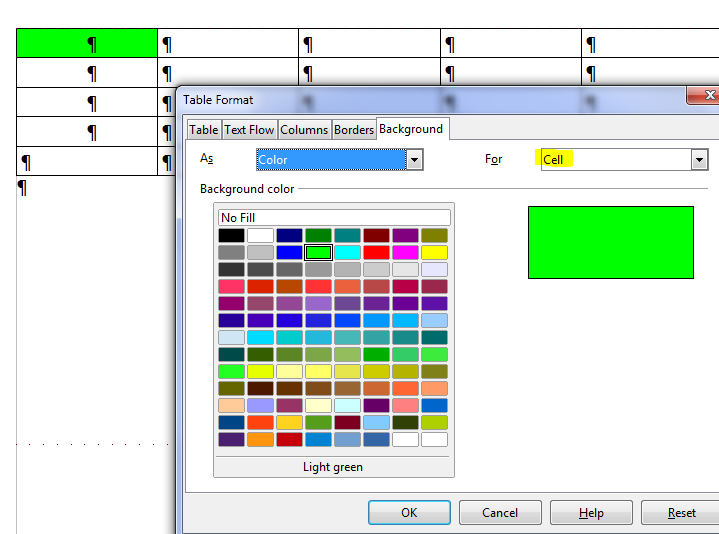I have inherited a document originally created in MS-Word. This document contains a table in which background color of cells varies throughout table to indicate status of data. In order to use existing colors in different cells; I believe I must find out what the existing color codes are; add these new colors to the standard color table; then assign the color from the color to table to the applicable table cell. If this is the correct procedure; how do I find out the colors currently used in table?
mariosv: Your document used a color that was already in the color table; you can see in the “Background color” table of your screenshot that the 4th color in 2nd row has an extra square around it. In the case when document is created by MS-Word; then none of the cells on left side of popup have a square around it; therefore the color is not yet in color table and cannot be copied to another cell.