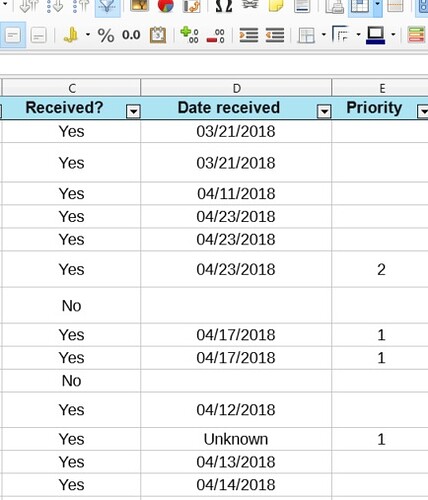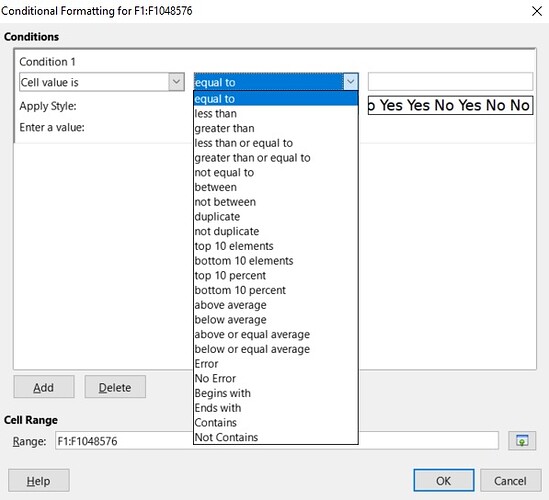Hi, I am trying to figure out how to auto-format a cell based on whether or not another cell is filled or empty, and have not been able to find anything in the Conditional Formatting dialog box (LibO 5.3.4.2). See images below.
Fig. 1. The cells in question.
Fig. 2. Drop down menu for “Conditional Formatting” > “Condition”.
Specifically, I want the text displayed in column C to read “Yes” IF its neighbor in column D has a date entered (that is, the cell is filled, as opposed to empty), and “No” IF its neighbor is empty.
I appreciate the help.