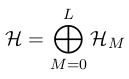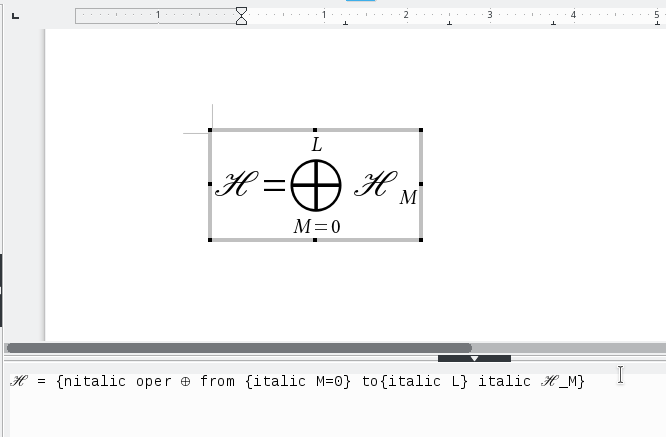A bit tricky… You cannot use the oplus operator here (lots of alignment problems), so you need to enter it as a symbol (U+2a01) and declare it as unary operator
H = {nitalic oper ⨁ from {italic M=0} to{italic L} italic H_M}
it’s quite close, except for the “H”. If you are OK with something like this ℋ (U+210b) then just substitute the H with that character, otherwise you’ll need to find a font that provides that particular glyph and create a new symbol.
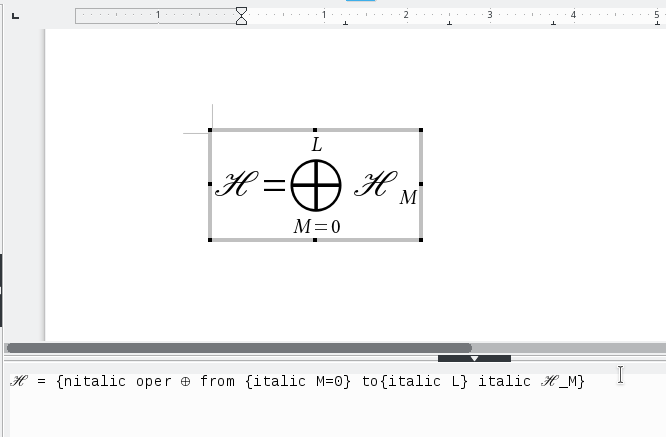
NOTE: to insert any of those symbols just type the corresponding unicode code and press Alt X