The upward-pointing triangles represent paragraph margins (not page margins), i.e. the supplementary side blank space you add to page margins to better enhance your paragraph. In the various style dialogs, the left one is called Before Text and the right one After Text. The downward-pointing triangle controls how the first line is set. If you slide it between the upw.-triangles, you get an indented first line, if you slide it leftward outside the upw.-triangle interval, you get a hanging first line.
How the text is aligned depends on the chosen Alignment. By default, text is left-justified which means it is fully aligned at left and words with space separators are added in the line until there is no longer enough room for another word. The net effect is a ragged paragraph right side. Symmetrically, with right-justified alignment. With Center alignment, both sides are ragged. If you choose Justify alignment, when a line is full, spaces are shrinked or expanded evenly so that both sides are perfectly aligned with paragraph limits.
This is not specific to LO Writer, any document processor does the same. Maybe, you’re a bit put off-balance by the user interface to which you’re not accustomed.
If this answer helped you, please accept it by clicking the check mark  to the left and, karma permitting, upvote it. If this resolves your problem, close the question, that will help other people with the same question.
to the left and, karma permitting, upvote it. If this resolves your problem, close the question, that will help other people with the same question.

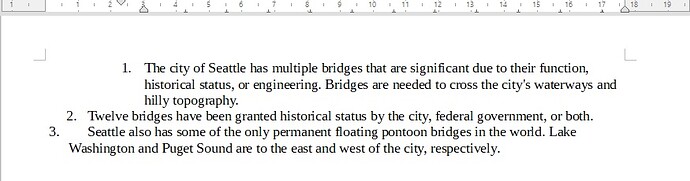
 to the left and, karma permitting, upvote it. If this resolves your problem, close the question, that will help other people with the same question.
to the left and, karma permitting, upvote it. If this resolves your problem, close the question, that will help other people with the same question.