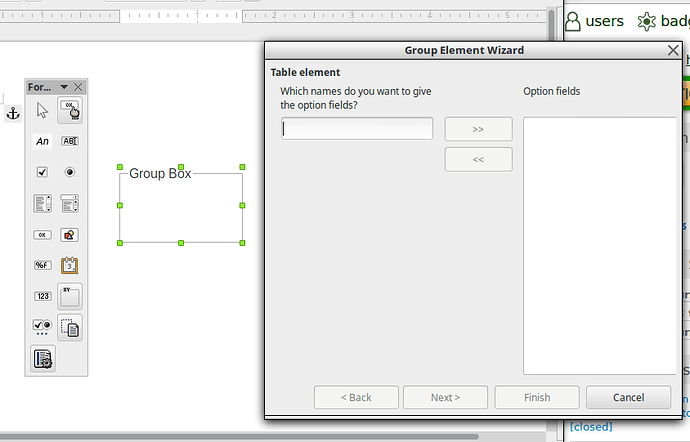I am trying to build a PDF form. Everything is great until I try to enter a group object. The group wizard does not open. On the Controls Box there is no Wizard On/Off button. When I click the View Buttons down arrow, the Wizard On/Off button is there but no selection box to turn it on is available.
I am using writer in the default mode, LibreOffice version 5.
Thanks.
A few ideas: 1) Does this problem occur when starting with a new Writer document, or only with this particular document? 2) Some wizards require Java, so perhaps this occurs when Java is not installed or activated correctly. Take a look at Tools → Options → Advanced. 3) Have you tried resetting the profile? 4) If none of these things help, perhaps it’s time to reinstall LO.
Hello,
FYI there are many flavors of version 5: v5.1.xx, 5.2.xx, 5.3.xx 5.4.xx so please be more specific in future.
The on/off button is on the Form Controls toolbar lower left here:
You can only access the button to turn on/off if you are in Design Mode which is a toggle using button in upper right column. Then wizard appears as shown above.
If this answers your question please tick the  (upper left area of answer). It helps others to know there was an accepted answer.
(upper left area of answer). It helps others to know there was an accepted answer.
LIbreoffice 5.4.6.2. I know where it is supposed to be, but there is no button there. There is an item in the “Visible Button” drop down for the wizard, but no check box to turn it visible. Hence no wizard button in the Form Control Window
Yes I am in design mode, but still no wizard button. It is in the Visible Button drop down but no way to activate it.
What OS are you using? Where did you get LO from?
@ov10fac Came back to this today and finally figured out what is happening. Had never used this before so was not aware of it. The Visible Button selection is a toggle for what appears on the toolbar. So if the Forms Control Wizard is not on the Forms Control toolbar, click it on the Visible Button selection and it will be there. Click it again and it is removed from the toolbar. Once on the toolbar it too is a toggle for the wizards.