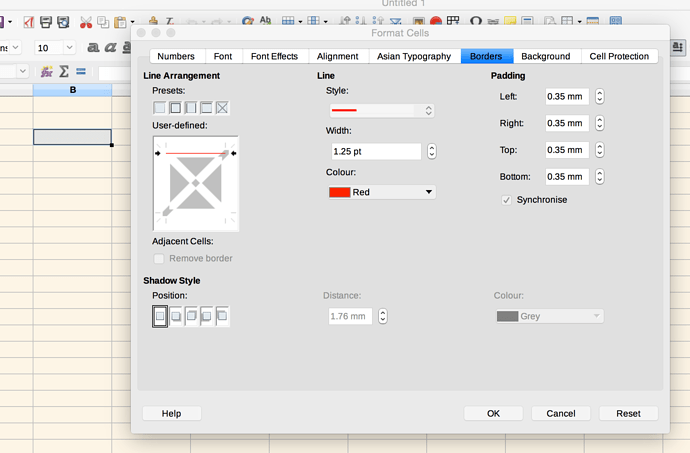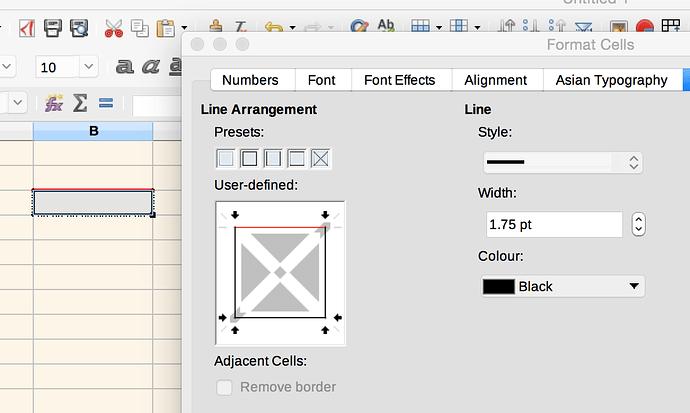A cell having four borders, how do I set the color of one of them after selecting it ?
- On the Borders tab, click the axis you wish to apply the border to. In the screenshot below, I’ve selected the top border.
- In the middle of that dialog, under the Line settings, choose your width/weight and colour.
- Click OK. (Instructions continue below…)
- …Now, holding SHIFT, select the other three borders, and alter your settings to the other colour.
- Click OK. All done.
To show the community your question has been answered, click the ✓ next to the correct answer, and “upvote” by clicking on the ^ arrow of any helpful answers. These are the mechanisms for communicating the quality of the Q&A on this site. Thanks!