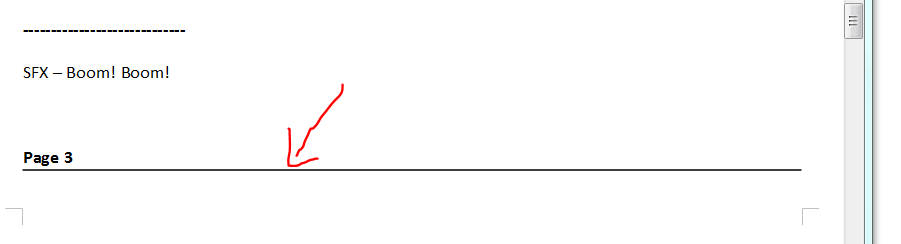Hello there LO people.
I’m not exactly sure what the term is for this so I just sort of made this one up. I have a screenshot right here:
I’d like libreoffice to stop turning my dashes “-----------------------------” into those long lines. I know that MS Word does this as well but after the first time it does this, it allows you to remove that specific auto formatting for future occurrences. How do I stop writer from doing this without removing every autoformatting option?
Thank you in advance.
-Eternal