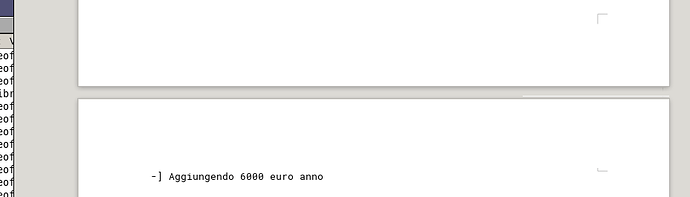Is it possible to have Writer not to show page separations ?
That would be practical when taking long notes. I include picture of
the detail I would like to remove.
Maybe Menu/View/Hide Whitespace
To use this option, you must be in single-page mode. It goes gray when you display several pages or use book-mode (the little icons near the zoom slider):
Oddly, that option is “greyed out” on my OSX Collabora LibO Vanilla Writer (Version: 6.0.4.5
Build ID: 6840e4519a6ce8bcc1328eb2d87b5c46c6df1038). Will check my Ubuntu machine (work) in the morning.
I don’t know, maybe it interfere with other options.
It seems to be enabled only in single-page mode. It goes gray when you display several pages or book-mode (the little icons near the zoom slider).
In my case also the option is “grayed out”. I run L.O. 6.0.2.1 in FreeBSD 11.1.
after my own reply, and looking aroud for “Web View” i found this previous post wich seems to give relevant information (whici still i have not tried).
it works as David saggests. To remove the remainig line i followed this, text copied from the link above
The grey lines at the bottom of the page can be removed via the dialogue box
Tools>Options>LibreOffice>Application Colors
Untick ‘Shadows’ and make the Application background a pale color such as WhiteSmoke.
By try&pray i found that choosing
View → Web removes the space I wanted to get rid of.
There remains an improvement to do, it would be nice to
add some white margin on the left/right of the writing area, when on View–>Web.
As it is by default, text is too near to the application window border,
it is difficult to keep concentration on the text itself IMO.
yes, i did, it works. In this other post there is written how to remove the remaining line. Web view margins