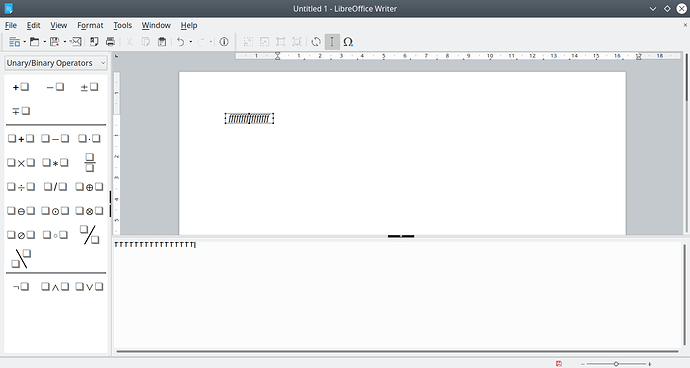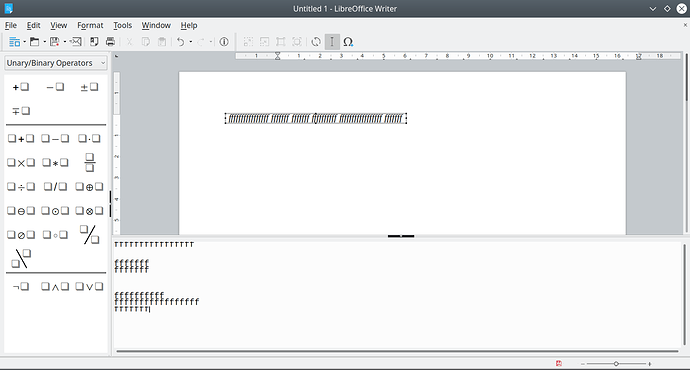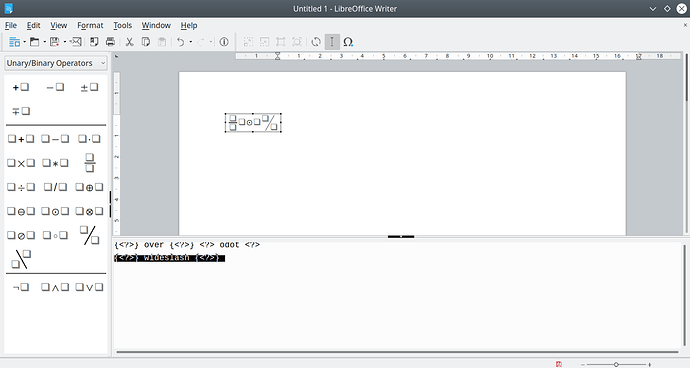I’m having the problem shown in the screenshots below in my LO 6.0 Writer and Math when I’m typing an equation.
As you can see in the prints, the top of the fonts gets cut. I’ve tried changing the font size, zoom and other configurations, but none of them solved the problem. And I’ve tested in another machine with LO 6.0 and it happens also. When I press enter it temporarily solves the problem, but if I continue typing after that, it cuts the font again.
Does anyone know how to solve this issue?