I got a Text from an Online Delivery Restaurant:
“01:38 Your delivery driver, FIROZ, is on the way! ”,
where “” was a [red] car emoji. I want to enter this in my Log of interactions with Restaurants.
How can I do this?
Peace – Hesch

I got a Text from an Online Delivery Restaurant:
“01:38 Your delivery driver, FIROZ, is on the way! ”,
where “” was a [red] car emoji. I want to enter this in my Log of interactions with Restaurants.
How can I do this?
Peace – Hesch
It is twelve (12) days since I reported that your instructions DID NOT WORK; and NO additional suggestions or information has been Posted.
This ‘Community Support Forum’ is NOT working for me.
I may have to use the ‘brute force’ technique of creating a document containing emoji, send it to Windows, and then Select & Copy [Ctrl+C] each desired emoji and Paste it where needed [Ctrl+V]. A VERY in-elegant solution. I am VERY disappointed.
It looks like the text has used a “private use area” character for the emoji.
In LibO Writer, I think most of the emoji are already defined as keyboard shortcuts using the standard equivalents in word(s). In your example, I assume that “red car” is U+1F697. If you type the standard “short code” (as shown at that Emojipedia link) = :car: in LibO Writer, you will get the emoji:
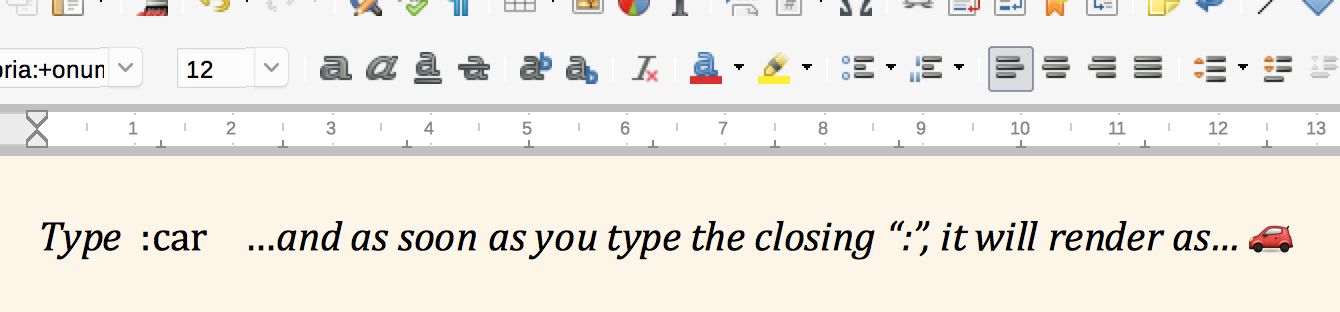
To see the list of these shortcuts in Writer, go to Tools > AutoCorrect > AutoCorrect Options… and scroll down the defined shortcuts in the Replace tab to see the shortcut code and emoji equivalent.
If the emoji do not render on your machine – it might be that you need a font which includes the full repertoire on your system. You can use the OpenSansEmoji font, if need be, or check other options in this GraphicDesign.StackExchange Q&A.
To show the community your question has been answered, click the ✓ next to the correct answer, and “upvote” by clicking on the ^ arrow of any helpful answers. These are the mechanisms for communicating the quality of the Q&A on this site. Thanks!
Your instructions DID NOT WORK!
“To see the list of these shortcuts in Writer, go to Tools > AutoCorrect > AutoCorrect Options… and scroll down the defined shortcuts in the Replace tab to see the shortcut code and emoji equivalent.”
IFF “You can use the OpenSansEmoji font,” is appropriate, instructions or a Link TO instructions for adding a Font should be included.
Your instructions DID NOT WORK!
I followed the LibreOffice Help Instructions and installed OpenSansEmoji font.
OpenSansEmoji font DID NOT SHOW UP on my Fonts list;
the Font it supposedly Replaced [Bahnschrift Light SemiCondensed] IS STILL THERE, INTACT!
Any other suggestions?
[Gee, emoji access as a Keyboard Alternative on my iPhone 6S is SO easy!]
Wow, that AutoCorrect chain led to nothing - an empty box. An emoji font!!! What th’…? Any & all devices/apps I use, there is an emoji icon I click & get a list of emojis from which to chose. I’m absolutely flabbergasted that LibreOffice doesn’t offer this. There seems to be some fundamental assumption that ‘standard “short code”’ is a commonly known, well, standard. I’m am not familiar with this standard. Sigh. I can’t stop shaking my head over the fact that this is even an issue. LibreOffice, just put in the standard emoji icon dropdown.