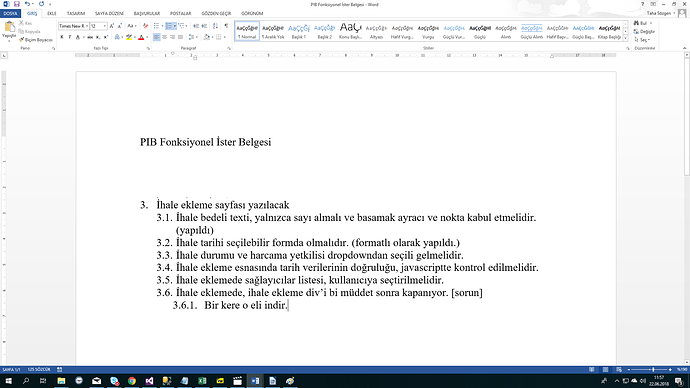Hi There;
I have a question. My document has many numbering depths such as:
1.item
1.1 another item
1.1.1 another item
I want the lines align a bit rightward automatically when numbering has more depths, (and a bit leftward when numbering has less depths, vice versa) such as this:
As you can see, when numbering goes from 3 to 3.1 and 3.6 to 3.6.1, inline goes towards rightward with a predefined space. Word aligns line automatically. I do not want to set alignment of line by hand if its depth has changed. I want Libreoffice writer automaticaly recognizes and aligns line. How can I do this in Libreoffice writer?
Thanks in advance.