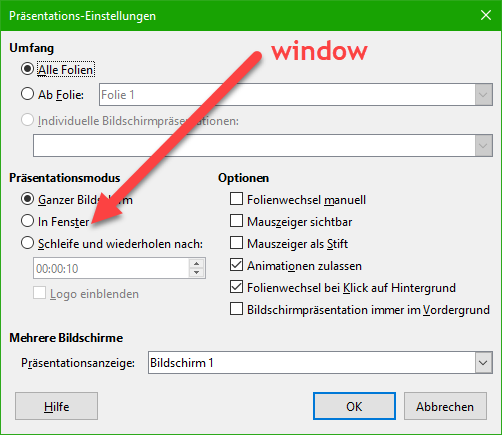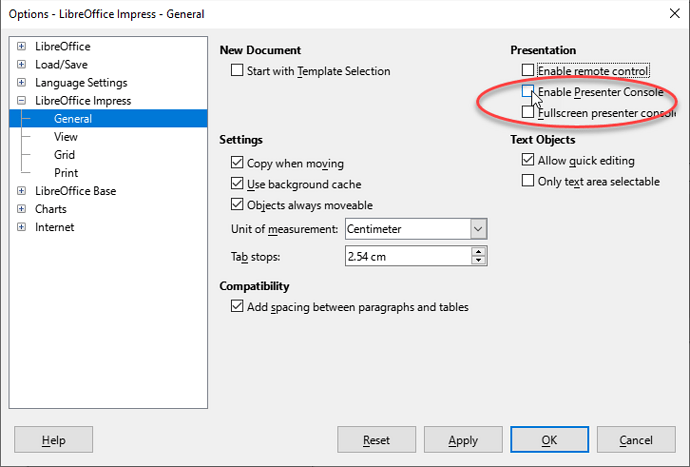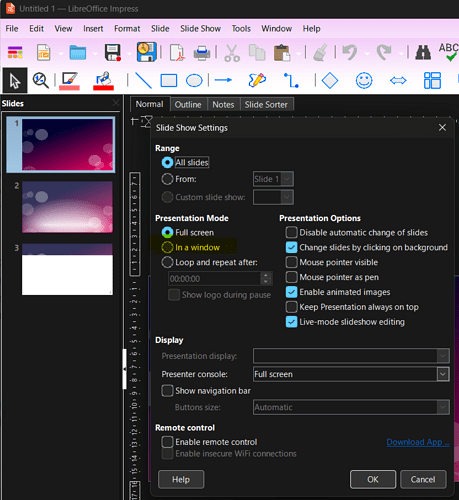Hi,
I believe CharlesG’s answer is not a solution. It only controls the behavior of the presenter console.
I’ll try to describe the OPs problem as I see it: It is a very common use case to give presentations via some remote way, i.e. via a video conferencing software or others (Zoom, Discord etc.).
- These programs have no problem sharing a single window
- Not all users have several displays.
The problem here is that LibreOffice has only two options: either a full-screen presentation or a windowed one, which has all of the “cruft” of the UI in place (I really can not figure out a use case for this kind of presentation window).
The desired feature (which does not exist) is to remove the UI from the presentation window, so that one can have a nice online presentation.
Moreover, for some reason, LibreOffice have decided that one can not have the presentation console and presentation window active at the same time, which would be really useful. Setting the presentation into a window, the presentation console will not be shown (and the settings actually erroneously grey out the presentation window and lock the presentation console to a window option, while it should actually be vice versa, or nothing should be locked).
It seems like LibreOffice has been designed on the strong assumption that all presentation are given with all audience present live on the spot with a dedicated computer which is not doing anything else. Presentation console is usable only if you have several monitors.
Sorry, no solution here, just a voice of “I have this problem, too!”.