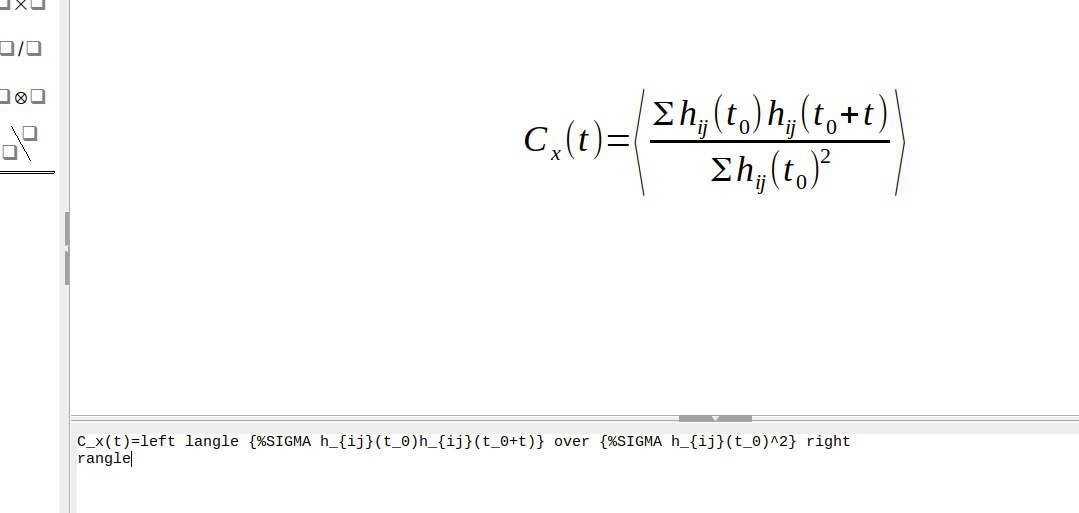I have inserted a formula (Insert->Object->Formula) and now in the denominator, i want to center it to the middle in between the average symbol.
Here is the formula i have:
C_x(t)=left langle {%SIGMA h_{ij}(t_0)h_{ij}(t_0+t)} over {%SIGMA h_{ij}(t_0)^2} right rangle
I am getting as in left side but i want it as in right side (screenshot images attached).
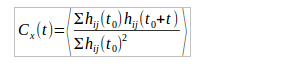
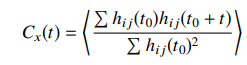
How can i solve this issue?
Thank you.