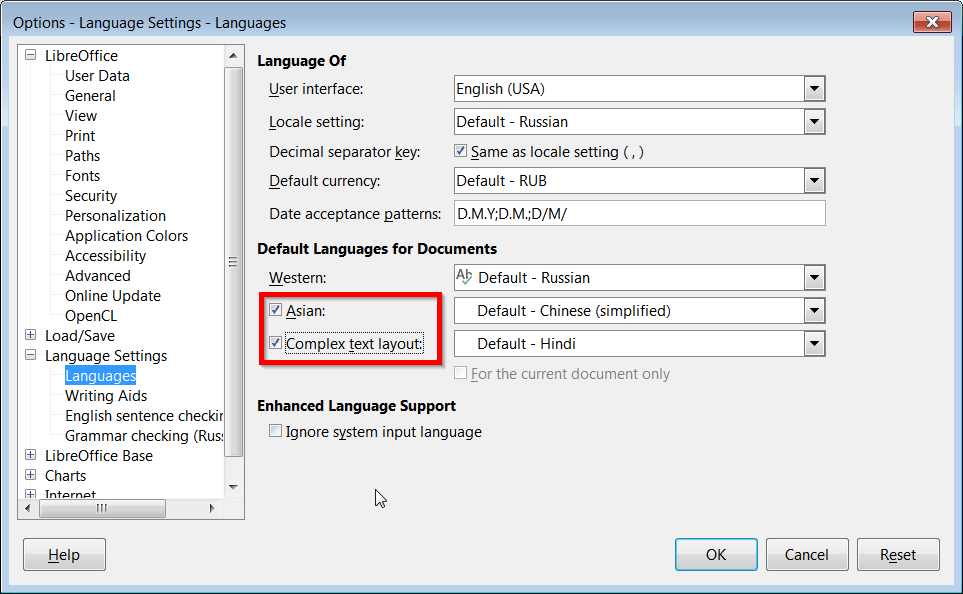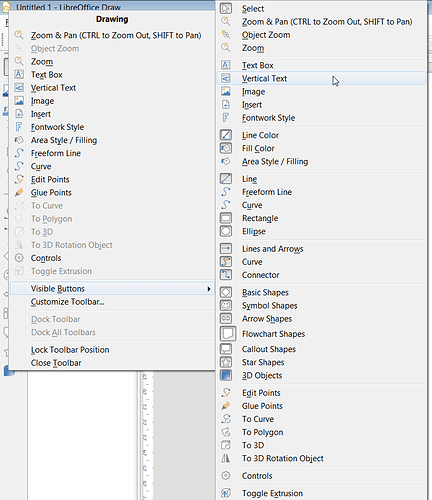I am writing a cover in Draw and want a central spine with vertical lettering
You should activate support for Asian and Complex text layouts languages in dialogue Options (Tools->Options).
Then in Draw on Drawing toolbar you should make visible icon “Vertical text” (right click on any icon on toolbar and select Visible buttons in context menu, see image bottom)
And then use this tool from Drawing toolbar
Thanks for this. I’ll check it out. Robert
In 2023, it is in View\Toolbars\Text\Insert Vertical Text
@mahengrui1 This is available only after Asian text management has been enabled. A much simpler solution (for Western alphabets) is to rotate a usual text box.