apparently I have at least one hidden column in my sheet. when I try to merge two cells, a message asks if I want to include hidden cells
select all column, right click on heading of column (A,B etc) and select item from context menu SHows
When you ask to merge cells and two or more of them has content, you get a security dialog asking for “the contents of the hidden cells”. There is no hidden or missing content yet.
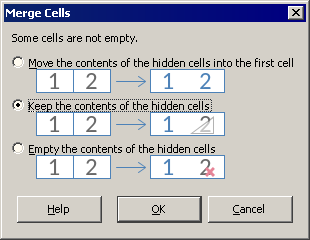
A better render would be “the content of the cells to be hidden”.
More LibreOffice Help on Merge Cells.
You can see if there is a column hidden by the headings, there is a thicker line between the headings, and:
- A, B, C (no column is hidden)
- A, C (column B is hidden)
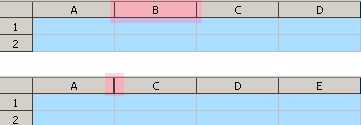
Tested with LibreOffice 6.4.7.2 (x86); OS: Windows 6.1.
Add Answer is reserved for solutions. If you think the answer is not satisfactory, add a comment below, or click edit (below your question) to add more information. Thanks.
Check the mark (![]() →
→ ![]() ) to the left of the answer that solves your question.
) to the left of the answer that solves your question.
If the answer helped you, you can mark the up arrow (![]() ) that is on the left (to vote, you need to have karma of at least 5).
) that is on the left (to vote, you need to have karma of at least 5).
OS: Windows 6.1.
?
Taken from menu Help - About LibreOffice. Also known as Windows 7.
