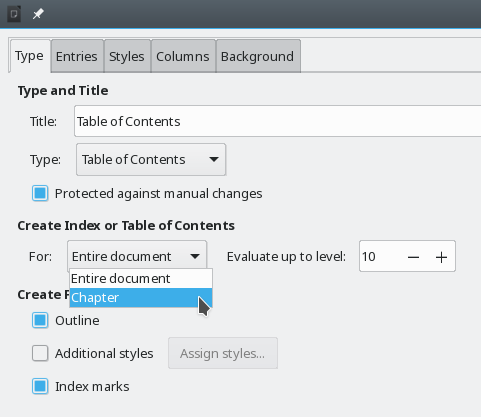I have a series of documents which I will call “Chapters”. These will be placed in a Master document. I require that each Chapter only display the TOC for the Chapter.
I am unable to pursuade Writer to create a Table Of Contents (TOC) for a Chapter. In the Writers Guide, Chapter 15 (Tables of Contents, Indexes, Bibliographies), it states:
“Writer identifies a “chapter” as all the headings between two first level outline headings (normally Heading 1).”
I have attached a document that uses the same template as all the documents. I have temporarily changed a few headings so that “Summary” is the first “Heading 1” and “Roads” is the last “Heading 1”. Therefore, if I select Create TOC for Chapter, it should create a TOC for all the headings between Summary and Roads. However, it does not. See attached Writer document.
Using:
Version: 6.0.5.2 (x64)
Build ID: 54c8cbb85f300ac59db32fe8a675ff7683cd5a16
CPU threads: 4; OS: Windows 10.0; UI render: default;
Locale: en-AU (en_AU); Calc: group