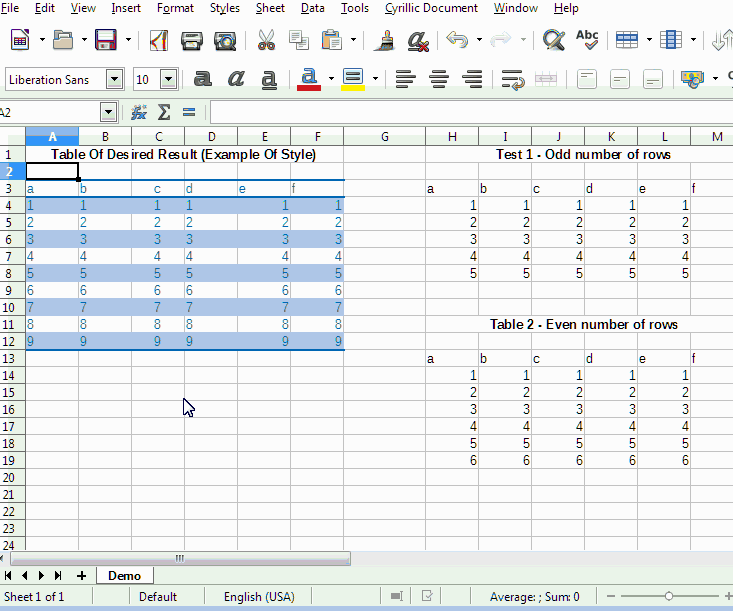I try to autoformat a table with Alt-blue.
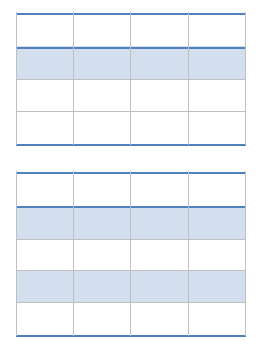
if the table has an odd number of rows the result is the one expected, while if the number of rows is even the last two rows have the same background.
Where am I wrong?
EDIT:
@JohnSUN I tried to create a table of 5 lines and apply the alt-blue formatting. Then I selected the last line and pressed Ctrl+M to remove the formatting. The result is this:
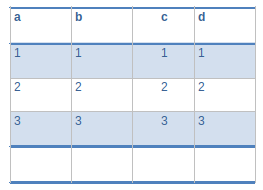
Neither the last line disappears (as I would like it to do), nor it assumes the formatting that I expect. Am I still wrong with something?