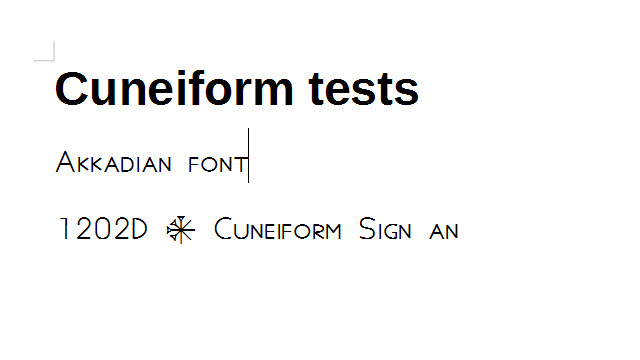I am studying and writing cuneiform for ancient sumarian studies, but I can’t get LibreOffice to recognize any cuneiform. After installing ttf-ancient-fonts from the repository it still displays 𒀭 (an) as a couple of question marks.
How can I import the cuneiform subspace font into Libre Office? All other programs can access it fine.