I am spending a lot of time and finding only irrelevant information and some incomplete answers. I am seeing what looks to me are people responding to questions very quickly and not thinking about the question long enough to write good answers; this adds up to a lot of worthless information and defeats the purpose of the website.
You can look in the archive:
http://downloadarchive.documentfoundation.org/libreoffice/old/6.0.2.1/
Unfortunately you did not specify which OS you use. Complete answers should only be expected if you ask complete questions. Good luck.
Sorry, it would not have happened with glasses. 
I hope very much another user can give you better and more valuable information. I’ll go out then, by.
@Danold The information provided by @Hrbrgr is complete for the question you have asked. An answer can only be as good as the question asked. Installing the off-line help is like installing LO itself - just another program.
The off-line help file must be of the same bitwise (32 or 64-bit), version and language as the LO installed.
If you are still having a problem then please be specific as to what the problem is including any specific errors being given.
I don’t see the answer to how do you download it and I don’t see the answer to how do I install it. The question has not been answered yet.
@Danold It appears you did not read Step 1 & 2 in the link provided. It is like downloading any other file from any other source. This is not something unique to LO.
Try double clicking on the file to be downloaded, insuring that is the correct one. That should download the file.
Once downloaded, double click on the downloaded file. That should start the install.
If you did read the link and really don’t understand it at all, then I suggest you get some books on basic computing & terminology.
@Danold You are looking at the files to be downloaded. Toward the end of answer is the link for instructions, right below the line:
And here you can read how LibreOffice and the help package have to be installed:
And what about the instructions I additionally gave? Have you tried?
And , no, you don’t need to be a computer programmer to do what you need. You also don’t need to be an auto mechanic to drive a car but your still need to know how to operate it and some automotive terminology.
For Win-10-64-bit here in the archive:
http://downloadarchive.documentfoundation.org/libreoffice/old/6.0.2.1/win/x86_64/
Here for EN-GB and EN-US:
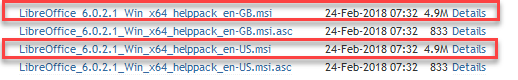
[EDIT_1:] Click in the list on the Helppack which is right for you and download it. It’s not stuff.
And here you can read how LibreOffice and the help package have to be installed:
This link goes to a list of stuff that I don’t have any idea what it is about; worthless info for me. I suspect it is only PART of the answer. My question involved two parts and needs to be answered in complete sentences. Thank you for not sending off responses before you read the question and think about the best way to answer the question.
Thank you for your assessment. I was not aware that you are a beginner.
