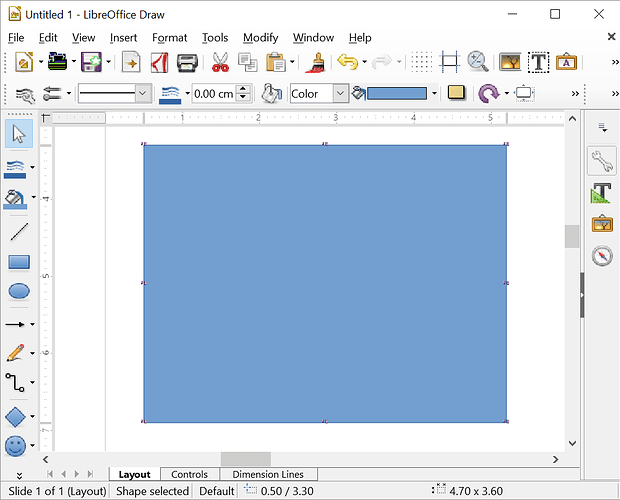When I select a rectangle in Libreoffice Draw,
the 8 points that appear to resize that rectangle is very small,
requiring extra precision with the mouse to get to,
and it looks like the image below:
Is there any way to make these resize points larger?