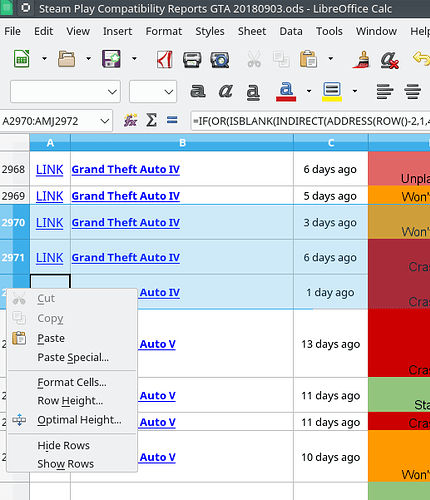There is no option to delete a row in the context menu or the edit menu. How do I delete a row?
WORKAROUND: Select a cell in the row and choose Delete from the context menu, then choose “entire row”
I still got an error about protected cells in the sheet even after selecting all and toggling Cell Protection in the Edit menu.
It may be you have a partial matrix/array formula in that row range (i.e. the array formula covers more rows than you selected). In that case rows can’t be deleted. In that case being able to delete cells as entire rows with the same row range selected as cells would be odd though.
Yeah I still couldn’t delete the row (after selecting a cell and choosing Delete and then choosing Entire Row). One of the columns has a drop-down selector and I can’t seem to edit that column (even after toggling Cell Protection in the Edit menu). The sheet sourced data from another sheet so I just deleted the row on the other sheet. It came from google sheets downloaded as an ods. https://docs.google.com/spreadsheets/d/1DcZZQ4HL_Ol969UbXJmFG8TzOHNnHoj8Q1f8DIFe8-8
So yes, in that document sheet ‘Main’ has array formulas in columns D to I that cover rows 4 to 7789 each (with e.g. {=$Submissions.E2:E8289} in column D).