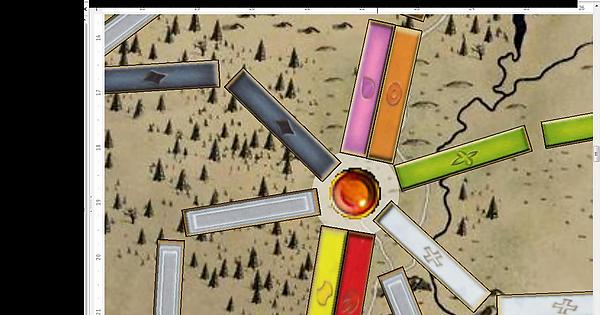I’m having trouble with rotated pictures in LO Draw. I have a lot of 2,5 x 0,5 cm boxes with various pictures in my document. While some of those boxes are adjusted in a perfect 0°/90°/180°/270° angle (thus not making any trouble), the majority of the boxes are rotated to various degrees. Now here’s the problem: Exporting the document as a pdf OR printing the document as it is will result in the crooked boxes to be heavily “mutated” - meaning their size, angle, alignment etc. will change in a chaotic way. This only applys to the printed document/the exported file. In LO Draw the elements stay the way I arranged them.
The first two pictures display the view in LO. The other two pictures are screen grabs from the exported pdf file. I don’t mind the lower resolution. What bugs me is, that the size and alignment from the rotated picture boxes have changed. Notice in the fourth picture the perfect horizontal box - it isn’t affected. The other boxes however are somehow “off” (the more diagonal, the more they are influenced by this).
The results are the same if I print the document (regardless of the printer I use). I tried exporting the document as a .png or .tiff file, but both file types reduce the resolution too much.
I would be very grateful if someone could help me. I just need a fool proof way to have a printed version of this that is as closely to the document I have in LO as possible. Thanks.