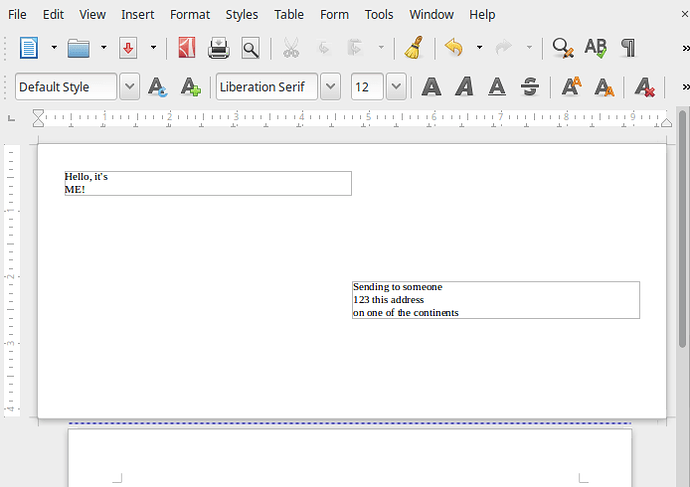Insert, envelope, format, size, select #10 envelope. Click “insert”, dialog closes and you have a 6 1/2 inch wide template, not a 4 inch one. Right click on the template, select page, when dialog box comes select #10 envelope in the “Format” window. Click “Apply”. Close dialog window. You now have your 4 inch wide template, but both addresses are smushed against the bottom of the window. Now you can delete all the text and reformat it manually. This template will then print properly.
This is my workaround because none of the ones listed online works.