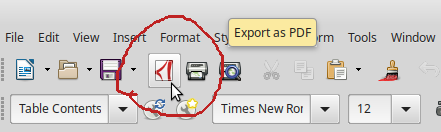I’m sure many would appreciate the function of a setting where a text document would be automatically saved (exported) as a pdf right next to the original text document.
I notice there is a bug first reported in 2011 (Bug 34303 ) which points out the path of an exported pdf is not the same path as the text file one is editing.
Having that setting (automatically export as pdf beside the original) would be a great benefit for a great many users who need to share their work in pdf form.
Thanks for your attention.