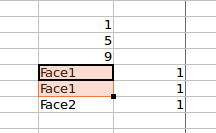I have noticed that calc does not work as expected when I use the auto-increment function.
For example if I have too consecutive cells containing just numbers, e.g. 1, and I chose them then the 3rd in the row is also 1 as expected. Or if the step is bigger than 1 and I choose both also it works as expected, e.g. 1, 3 will produce a 3rd containing 5.
But when I have a mixed type like Face1, Face1 then the behaviour is different and it become Face2 regardless of how many cell I have chosen (1 or 2 I mean). I guess this is a bug if not something else. Any explanation or a way to change this behaviour?