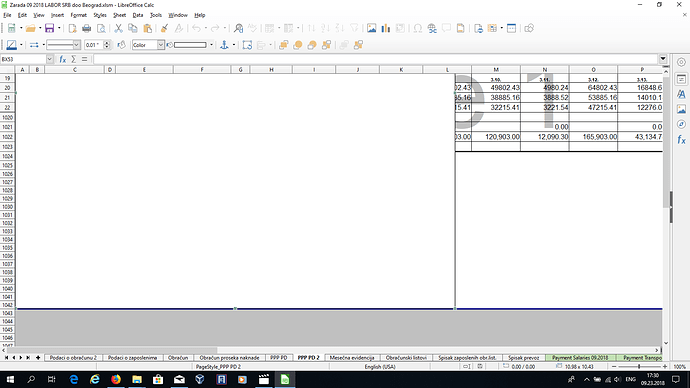In some phase of working in xlsm format file, in some sheets an object appear in size of one blank white sheet, anchored from first cell in the sheet, in front of already existing data of a sheets. It can not be deleted with simple delete or backspace, it can not be cut. I made to move all cellls behind to right, then to delete it alltogether with now blank cells behind, then to cut back orginal cells with data, but it is a long process. Is there some other way, to simply delete it?
Have a look in the Navigator - F5 - and see if there is an unexpected element in your document. Also consider only saving completed documents in MS format.
It appears in some sheets on the same position, but not on all sheets. It can not be get rid of. When deleted It appears again, but I am not not sure if appears when doc is saved durring work in Excel or in Calc, I am fomrating same doc in both applications.
I prepared new sheets within workbook and cut data there. This is template, so I think it will not appear again if I now not change formatting drasticaly, and not change it in Excel. Task was that prepared workbook, be opened and viewed in Excel with same look of formatting, and need not be edited in Excel. The Ms licence is not very costly now, but why not eliminate it, in third world countries, now we are buying licenses, tomorrow we could be homeless.