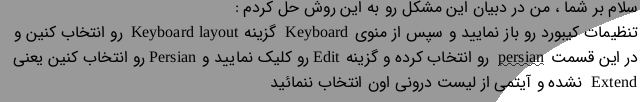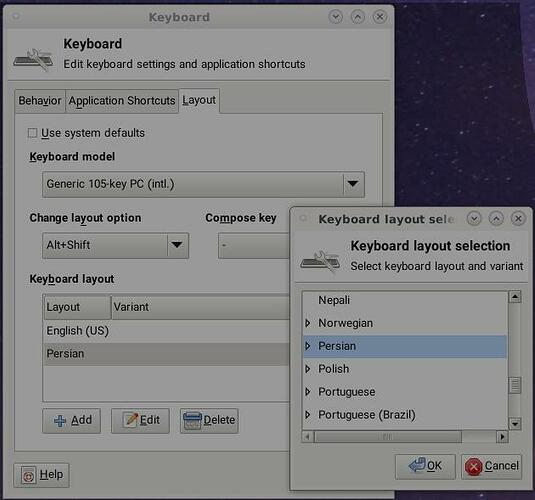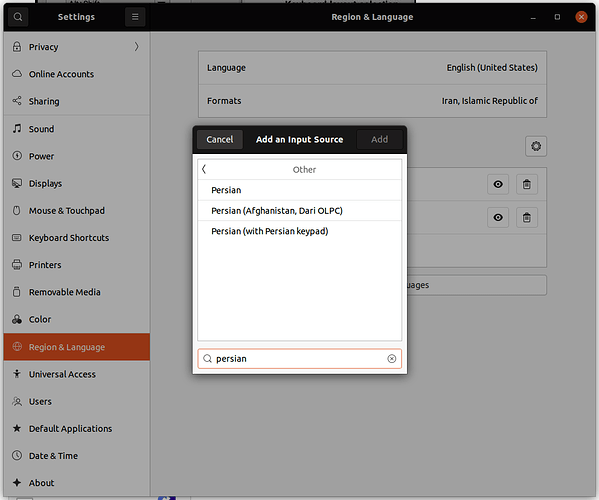Hello all
i am using Persian(Farsi) language that is RTL language.
my problem is Numpad keys not working when changing layout from English to Persian.
it just works as home,pg dn,pg up and so on.
num lock is on.
is there any setting for this or it is a bug?
i am using linux mint and Libroffice Version: 6.0.6.2
Build ID: 1:6.0.6-0ubuntu0.18.04.1
You wirte: “num lock is on”, really?
yes, it is. Numpad works when language is English but not for Persian
Do you have tryed “num lock” switch “off”?
yes but still the same.
today I found that it seems there is a problem with Linux Mint
today i noticed that when language is set to persian i am not able to write any number in port number in firefox network setting. its very confusing. just not in port number but in IP address it works
I have the exact same problem.
There is 3 Persian keyboard layout in ubuntu. to install you mus install the “Persian” layout (not “Persian (with Persian keyboard)” nor “Persian (Afghanistan, Dari OLPC)”). I was using “Persian (with Persian keyboard)” and had the same problem but changed it to “Persian” and SOLVED.
The X windows keyboard management mechanism (xkb) has a layout option to use one of the keyboard LEDs to indicate which layout is active. If this is enabled in your layout, you could be seeing NumLock on whenever you’re in Persion keyboard layout, and off when you switch to English.
To see if this is the case, use the setxkb command, as follows:
$ setxkbmap -query
rules: evdev
model: pc105
layout: us,il
variant: ,
options: grp:alt_shift_toggle,grp_led:scroll
This is what I get on my system, which has Hebrew and US-English layouts. Do you notice the grp_led:scroll option? This means that when I’m in Hebrew, my Scroll Lock LED is on. If in your layout you see something like grp_led:num, then my suspicion is correct. You can then use the UI for keyboard layout management to disable this option and use the NumLock LED as it was originally intended.