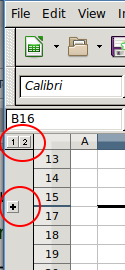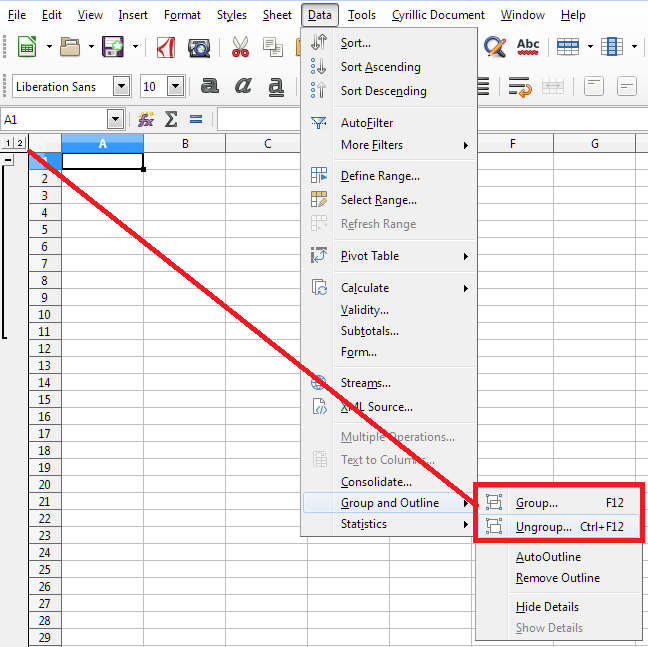On the left I have some bar appear on my 1st tab only, at the top it has a 1+2 box and down at row 34 it has a + which when clicked turns into a -
When I click - the row 34 disappears and when I click + it shows again so it’s something to do with that row. the 1+2 do the same as the + & -
been frustrating me for so long, can’t work it out. Let me know if you know how to get rid of this!