I can’t get rid of this old version and it’s stopping me from updating, any bat file available to rid me of it?
Thanks in advance. I will add a picture so it’s clear what’s happening. I have installed ver 6.1.0.3 but every time I try to update up pops a window shown below and I go no further.
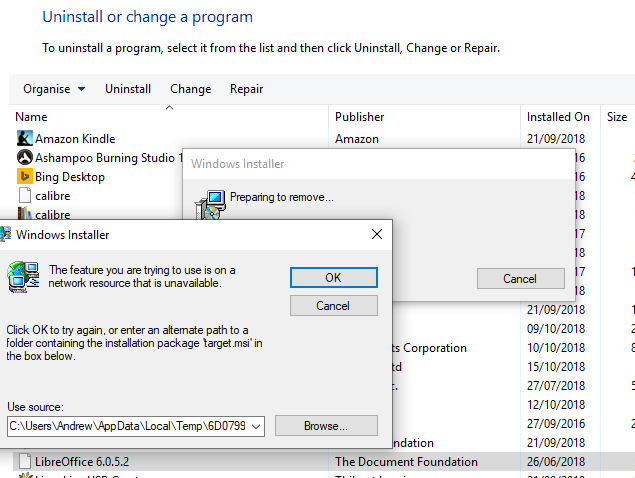
I can’t get rid of this old version and it’s stopping me from updating
What specifically that means? any error messages? please always give details when describing problems.
I’ve updated the question with a picture
Uninstaller may be found in Windows’ Add/remove programs applet. But I guess that you need not what you are asking. You most possibly have some errors when uninstalling/updating, and that means broken Windows Installer database. Possibly the Microsoft troubleshooter created for such a case could help you. (Here is a link for Windows 10.)
EDIT 2018-10-18: if you need an installer for any released version of LibreOffice, you may find them in our download archive.
This link is not for windows 10
This link is not for windows 10
It reportedly works for Windows 10 (unsurprisingly, since Windows Installer service hasn’t been changed).
Moreover, its link leads to the page specifically marked as “for Windows 10”.
Still, the links here are provided based on what is readily available from Internet search, and only for your convenience. No guarantees here about third-party software, and you decide if you want to try suggestions.
Thanks I found this link https://support.microsoft.com/en-us/help/17588/fix-problems-that-block-programs-from-being-installed-or-removed and that removed 6.0.5.2, (hoorah) Sadly 6.1.0.3 no longer works but I’ll try a new install with latest edition and see what happens. That’s worked thank you for putting me on the right path! 
