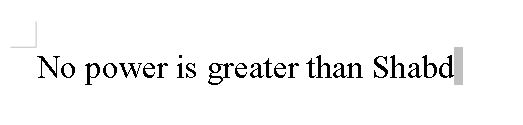
When I copy clip text from a GMAIL message and paste the text into LibreOffice Writer, I often get vertical gray colored bars at the end of sentences that I don’t want to see. See attached jpg. NOTE: There are some other applications besides GMAIL where this happens (I forget which ones).
I typically use the Alternate Find & Replace for Writer app to batch replace unwanted characters etc. I’d like to know how to batch delete these “characters” but I don’t know what they are called or what is required to remove them. Its easy to individually delete them but that is very time consuming when you have a large imported text.
(edit: activated screenshot)
