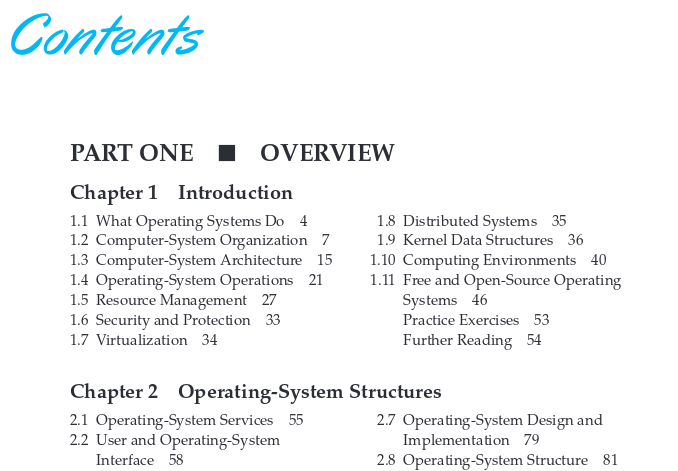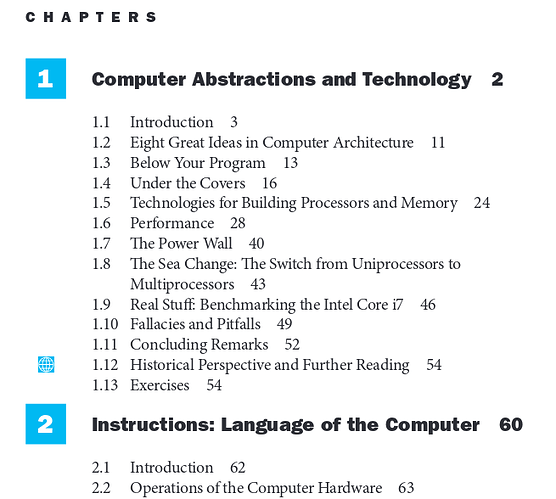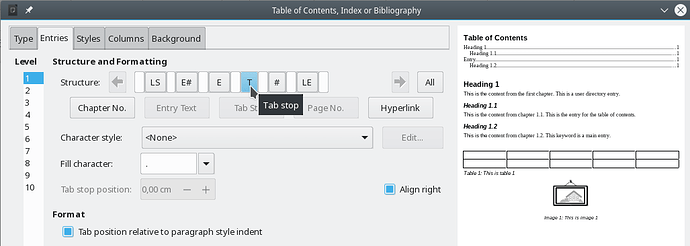Hi. I can add table of contents to the writer document. It’s seeing:
Table of Contents
- Processors… 3
1.1. What is Processor?..3
- Random Access Memory (RAM)…4
2.1. What is RAM?..4
- Operating Systems…5
3.1. What is Operating System?..5
I want to set color of text, remove dots. How can I do it?
I also want to create other custom contents styles like these:
-------