I’m having an issue while trying to open documents with Libreoffice writer, these documents were working fine up to a week ago, everytime I try to open a document now it gives error:
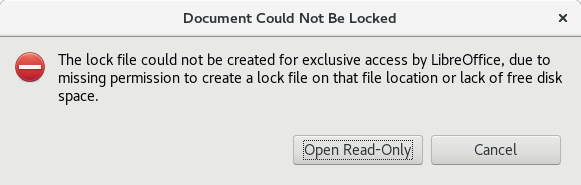
If I try to create a new one, it creates, but gives this error:

I tried to update the Libreoffice package didnt solve, tried to completely uninstall and install the latest version didnt solve either. Checked the permissions for the user are ok, so i decided to look at the disk space. It gives me the following messages:
[root@localhost ~]# df -h
Filesystem Size Used Avail Use% Mounted on
devtmpfs 3.8G 0 3.8G 0% /dev
tmpfs 3.8G 18M 3.8G 1% /dev/shm
tmpfs 3.8G 9.8M 3.8G 1% /run
tmpfs 3.8G 0 3.8G 0% /sys/fs/cgroup
/dev/mapper/ol-root 48G 28G 20G 59% /
/dev/sda7 1014M 444M 571M 44% /boot
/dev/mapper/ol-home 23G 1.9G 22G 9% /home
tmpfs 766M 92K 766M 1% /run/user/1000
[root@localhost ~]# fdisk -l
Disk /dev/sda: 320.1 GB, 320072933376 bytes, 625142448 sectors
Units = sectors of 1 * 512 = 512 bytes
Sector size (logical/physical): 512 bytes / 512 bytes
I/O size (minimum/optimal): 512 bytes / 512 bytes
Disk label type: dos
Disk identifier: 0xeb1feb1f
Device Boot Start End Blocks Id System
/dev/sda1 2048 26626047 13312000 27 Hidden NTFS WinRE
/dev/sda2 * 26626048 26830847 102400 7 HPFS/NTFS/exFAT
/dev/sda3 26830848 457055465 215112309 7 HPFS/NTFS/exFAT
/dev/sda4 457056254 625141759 84042753 5 Extended
/dev/sda5 457062400 457816063 376832 83 Linux
/dev/sda6 457818112 459915263 1048576 83 Linux
/dev/sda7 459917312 462014463 1048576 83 Linux
/dev/sda8 462016512 625141759 81562624 8e Linux LVM
Disk /dev/mapper/ol-root: 50.5 GB, 50524585984 bytes, 98680832 sectors
Units = sectors of 1 * 512 = 512 bytes
Sector size (logical/physical): 512 bytes / 512 bytes
I/O size (minimum/optimal): 512 bytes / 512 bytes
Disk /dev/mapper/ol-swap: 8321 MB, 8321499136 bytes, 16252928 sectors
Units = sectors of 1 * 512 = 512 bytes
Sector size (logical/physical): 512 bytes / 512 bytes
I/O size (minimum/optimal): 512 bytes / 512 bytes
Disk /dev/mapper/ol-home: 24.7 GB, 24666701824 bytes, 48177152 sectors
Units = sectors of 1 * 512 = 512 bytes
Sector size (logical/physical): 512 bytes / 512 bytes
I/O size (minimum/optimal): 512 bytes / 512 bytes
[root@localhost ~]# pvs
PV VG Fmt Attr PSize PFree
/dev/sda8 ol lvm2 a-- 77.78g 4.00m
So, if there is available space as seen with the command df-h, why with the command pvs it says the /dev/sda8 has only 4M free? I’m working with other programs in the same directory without problem.
Tried to change permissions, putting 777 to everything, still no luck.
[flavio@localhost ~]$ ls -l
total 40
-rw-rw-r--. 1 flavio flavio 392 Sep 26 08:00 assessm_mod2.sql
-rw-rw-r--. 1 flavio flavio 1 Sep 22 16:10 assessm_mod.sql
-rw-rw-r--. 1 flavio flavio 1688 Oct 24 11:43 audit_proj_bloco.sql
-rw-rw-r--. 1 flavio flavio 8984 Sep 22 13:18 datamodeler.log
drwxrwxr-x. 2 flavio flavio 6 Oct 12 19:05 Desktop
drwxrwxr-x. 16 flavio flavio 4096 Oct 25 09:08 Documents
drwxrwxr-x. 4 flavio flavio 4096 Oct 24 14:24 Downloads
drwxrwxr-x. 2 flavio flavio 6 Aug 26 21:03 Music
drwxrwxr-x. 4 flavio flavio 36 Oct 17 11:30 NetBeansProjects
drwxrwxr-x. 3 flavio flavio 4096 Oct 23 16:12 Pictures
drwxrwxr-x. 2 flavio flavio 6 Aug 26 21:03 Public
drwxrwxr-x. 2 flavio flavio 6 Aug 26 21:03 Templates
drwxrwxr-x. 2 flavio flavio 6 Aug 26 21:03 Videos
[flavio@localhost ~]$ chmod 777 *
[flavio@localhost ~]$ ls -l
total 40
-rwxrwxrwx. 1 flavio flavio 392 Sep 26 08:00 assessm_mod2.sql
-rwxrwxrwx. 1 flavio flavio 1 Sep 22 16:10 assessm_mod.sql
-rwxrwxrwx. 1 flavio flavio 1688 Oct 24 11:43 audit_proj_bloco.sql
-rwxrwxrwx. 1 flavio flavio 8984 Sep 22 13:18 datamodeler.log
drwxrwxrwx. 2 flavio flavio 6 Oct 12 19:05 Desktop
drwxrwxrwx. 16 flavio flavio 4096 Oct 25 09:08 Documents
drwxrwxrwx. 4 flavio flavio 4096 Oct 24 14:24 Downloads
drwxrwxrwx. 2 flavio flavio 6 Aug 26 21:03 Music
drwxrwxrwx. 4 flavio flavio 36 Oct 17 11:30 NetBeansProjects
drwxrwxrwx. 3 flavio flavio 4096 Oct 23 16:12 Pictures
drwxrwxrwx. 2 flavio flavio 6 Aug 26 21:03 Public
drwxrwxrwx. 2 flavio flavio 6 Aug 26 21:03 Templates
drwxrwxrwx. 2 flavio flavio 6 Aug 26 21:03 Videos