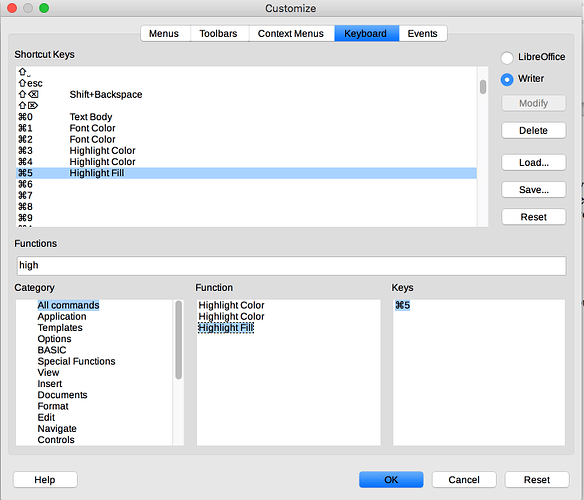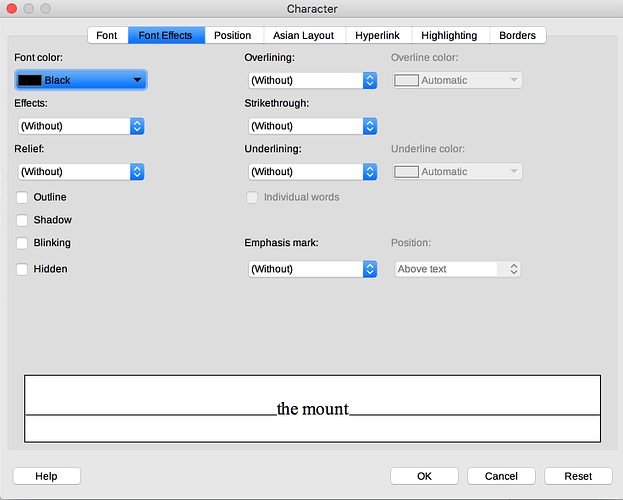Hello, I am currently running Libreoffice 6.2 on Mac OS. I use Libreoffice to help correct my student’s homework. I often use the highlight and change font color feature. It’s rather inconvient for me to always rely on my mouse cursor to go to the tool bar and manually select either the highlighter tool or change font color.
I went into Tools → Customize to manually change the hotkeys.
I noticed two things. When I manually search for font color of highlight color I’m presented with two of the same commands. I don’t know what makes Font Color and Font Color different. Maybe this is a design oversight?
If I press ⌘1 this window appears. This isn’t wrong persay, but I’m just looking for a quick way to change the font color from black to red.
If I press ⌘2, nothing happens.
If I press ⌘3, it won’t apply a hightlight, but it will remove a highight.
If I press ⌘4, nothing happens.
If I press ⌘5, nothing happens.
Am I missing something here? For Libreoffice not have this basic functionality available? Thanks!