When typing in writer, I noticed that from time to time a yellow box pops up, above and to the right of my cursor, apparently suggesting the spelling of a word it thinks I am typing.
For example, after I type Capital Con the screen looks like this suggesting the word “Contributions”:
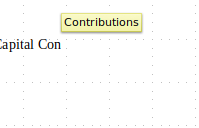
How do I accept this suggested yellow text?
