I pasted some text from a wiki into Writer. Every line of text now has pale blue lines above, below, and to the left of the lines (see attached file).
The lines don’t appear to have been created by a style. What else could cause them to appear? I imagine that there is a simple answer. What is it?
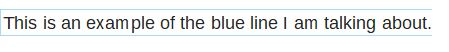
(Edit: activated screenshot -AK)
