Hallo,
today again the same problem.
I usually add arrows, lines, dotted circled over my images to put in evidence some things while writing my manuals. With no apparent reason, after saving and opening again the same document some shapes are disappeared, located in a different position, not rotated as when I saved the doc, not skewed, etc. Also, sometimes the shapes just go in the background, behind the image.
Today, before saving:
Today, after reopening the doc:
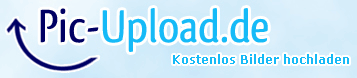
In this cases the only way to restore the original document is to erase the odd shapes and draw again them all from the scratch.
Honestly, using Writer in this way is becoming quite frustrating. Even doing a little modification of the text for a typo put me in anxiety state, because I know that something could be changed by simply opening the file. So every time I have to check all pages to see if all of the illustrations are ok.
This problem was always with me since more than one year. I’ve regularly applied all the updates, but not new version has solved this bugs.
Any help?
Version: 6.1.2.1
Build ID: 1:6.1.2~rc1-0ubuntu0.16.04.1
CPU threads: 4; OS: Linux 4.4; UI render: default; VCL: gtk2;
Locale: en-US (en_US.UTF-8); Calc: group threaded

