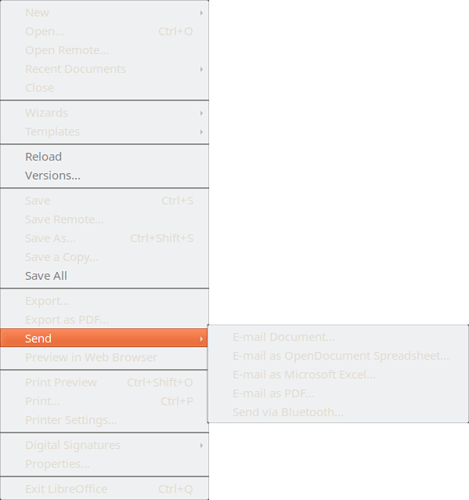since I have upgraded to version 6 the dropdown and pop out menus are ghosted, they do work but it is very difficult to see what is listed, also the ghosted menus are in plain sight but do not work just as you would expect, it appears that they have swapped places.
As requested, I am using ubuntu 18.04 this also happens when using 16.04, and as clearly stated above I am using version 6.
Much as I would like to provide you with a screenshot, Your system can’t handle normal size attachments.
okay now then version 6.1.3.2 build ID1:6.1.3-rc2.0ubuntu016.04.1 cpu threads:4:OSLinux4.15;UI render default:vlc:gtk2;
the above file is a screenshot of the file menu in libreoffice calc
(Edit: activated screenshot -AK)