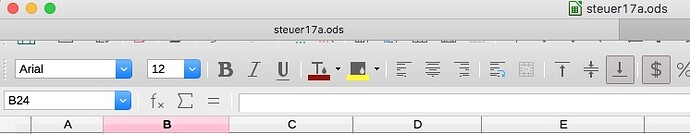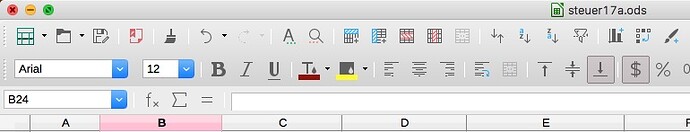Using LibreOffice 5.1.6.2 on macOS Sierra 10.12.6, I have a display problem when working with 2 (or more) office-files at the same time. The files are opened as different Tabs in ONE window. The display of of the Tab-names (= file-names) overlaps the top symbol “line” (comprising: Open, Save, Export, …) in the libre window. The overlapping also appears, when I do a “Save as…”.
2 files:
1 file :
As a workaround: Is there a way to tell LibreOffice, to use a separate window for each file?
thanks, rainer.
(edit: activated both screenshots)