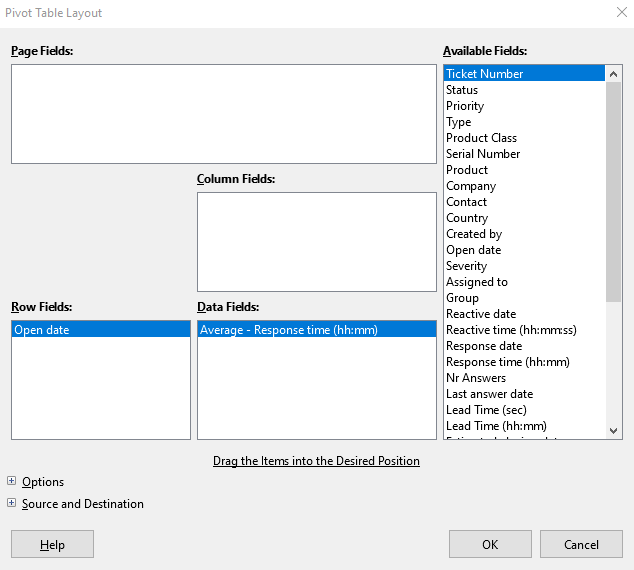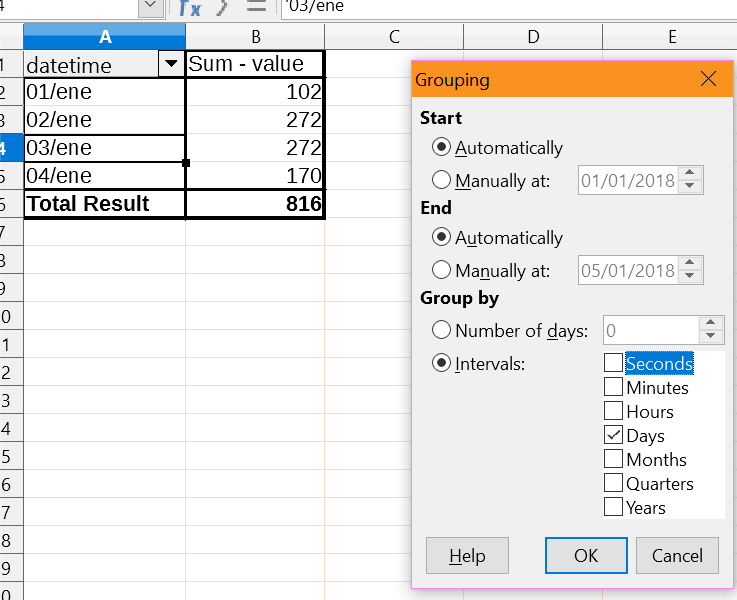I am trying to create a fairly simply pivot table to quickly compile and break down some numbers from our ticketing system.
The original file format was .CSV, which I saved as .ODS to edit and what not.
I set the format of the data fields as I would like them (eg. open date = DD-MM-YYYY HH:MM:SS).
Pivot table settings:
Example data:
![]()
The result:
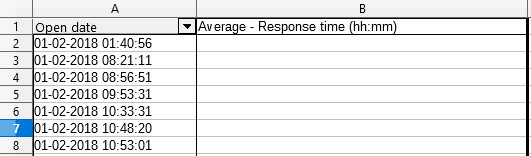
The desired result:
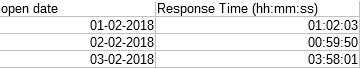
Meaning an overview per day of the average response time.
I cannot get this to work for the live of me. I have used the same function in Excel, which worked fine (with the same source data) but somehow can’t get it to work in LibreOffice Calc.