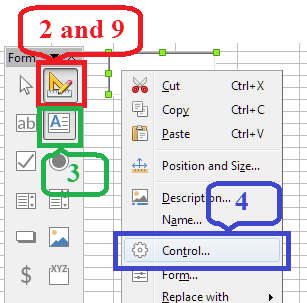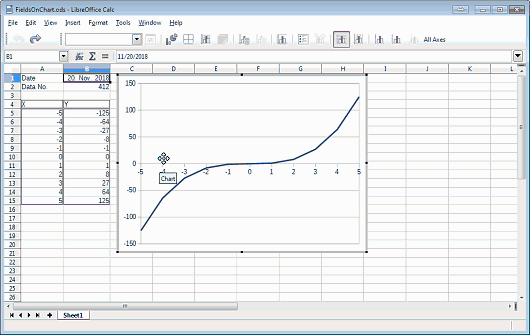Hi All,
Calc 6.1.3.2
I have a graph I need to place a text box into and into that text box I need to insert the value from a cell.
Google gives me
Reference Cell values in TextBox
Problem. Step 4
Open the Context menu on the TextBox, and Select “Control…” menu (4th option, with spanner icon)
I right click on the test box, no such animal. No spanner icon either
How do I put cell data in a text box on a graph?
Many thanks,
-T