In the Alignment panel of the Properties deck, there are options:
Text extension from lower cell border
Text extension from upper cell border
Text extension inside cell
It is not clear to me what these options do and I would appreciate some hints.

In the Alignment panel of the Properties deck, there are options:
Text extension from lower cell border
Text extension from upper cell border
Text extension inside cell
It is not clear to me what these options do and I would appreciate some hints.
You can try it yourself. For these functions to take effect, you should specify an angle (for example, 45 degrees) for “Text Orientation.” Then click on the options and you see what happens. For example “Text extension from upper cell border”:
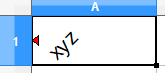
Thank you for the explanation.
It is not obvious from the layout that the text orientation and text extension go together.
It looks like it is buggy, however. For example, 45 degree orientation and text extension from upper cell border throw the text into the adjacent cell.
Thanks again.