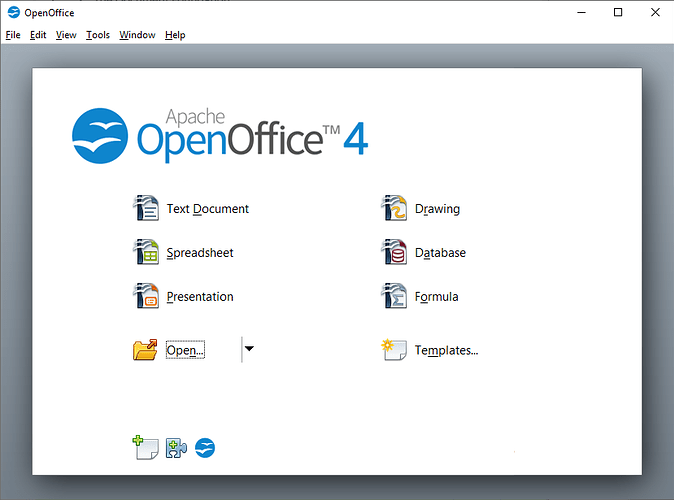Version libreoffice 6.0.6.2 64-bit is missing the slider to resize the thumbnails of recently opened files on the Start Center window. Previous versions had a slider at the lower-right of the window, but I can find no way to resize the thumbnails. Is there a way to restore the “resize slider” on the Start Center window?
I used a slider to resize the thumbnails recently, but (possibly), it was a version of OpenOffice, which I have since uninstalled. Thanks for the quick response. The slider was handy, and I do miss the ability to resize the thumbnails - but won’t whine about not having it.
OpenOffice (including AOO) has never had an ability to show thumbnails in Start Center:
This ability was added to LibreOffice at version 4.2. If you could find a version where it worked, it would be much appreciated (maybe it’s some OS-specific thing?)
I must have had a “senior moment”… the “slider” was in a different program altogether. It is in the lower-right of part of the Canon printing/scanning app included with my printer: My Image Garden. I did find the version of Open Office I had - it was just as you displayed. I also tried the previous version of LO, and (of course) it wasn’t there, either. So, I looked into other possibilities, and found I was just confused about which program (displaying thumbnails), provided the slider to vary the thumbnail sizes. Thanks for your quick responses - “all better now”.
There was never such a feature. Just tested with 5.4.6.2 and 5.1.0.1 on Windows.