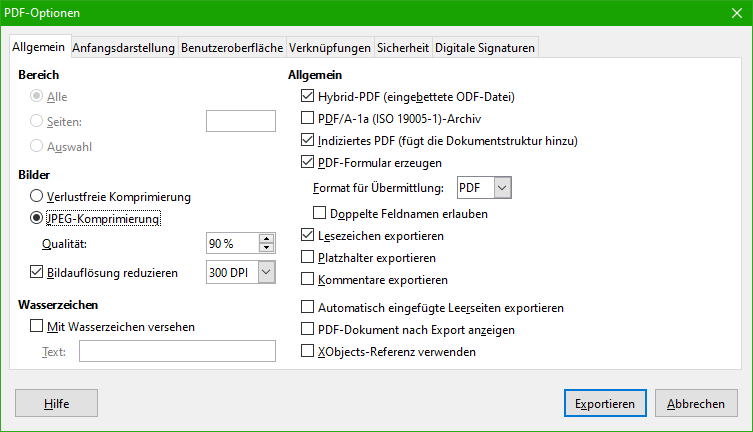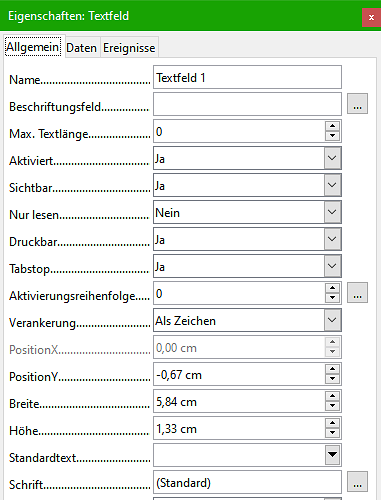I’m creating a fillable PDF form in Libre Office. In the properties popup for the text box I have reset the font size several times, but it keeps coming out too small. Is there another command or setting that goes with it to change the size? I have no idea what most of the properties settings mean. Thanks.
The answer below gave me an idea that worked for Windows 10 and 2020 LO: Right click on text box and choose Character then Default Font; a toolbar (after a pause) appears with a drop-down for font size. Downside: you have to do it for every new box.
In draft mode, right-click on the text box.
Select in the menu Control ....
It opens the dialog box “Properties - Text field”.
At “font” click on the small box […] on the right.
The dialog box “Character” appears.
Here you can choose font, type and size.
If my answer did solve your problem, please click the big checkmark inside the circle to the left of this answer.
EDIT_1_20181209-09.35h
@AddieV and @Ratslinger, my test showed
that the font is displayed in the correct size.
Both as an ODT file and as a PDF file.
Here is a screenshot of the PDF file:
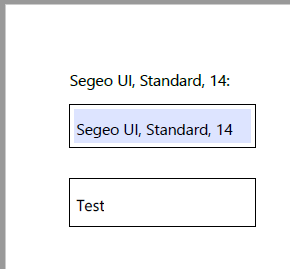
To compare it here are the settings for me for the PDF export:
Sorry, for the German UI.
With me Windows 10, Version 1809, 64-Bit | LibreOffice, Version: 6.1.3.2 (x64).
EDIT_2_20181209-15.50h
Here is the dialog box. I can not imagine which property should still have influence.
That is how I have changed the setting several times (to different sizes) but it doesn’t change the font size that appears when I fill in the form. Is there another setting that has to be changed with it?
@AddieV Have just tested using LO v6.1.3.2 on Linux Mint. With the converted PDF, when entering the text in the text box the size of the text is ‘normal’. Once something other than the text box is selected, the size reverted to the size selected in the setting of the property. This is in contrast to Writer where the size is always the size in the properties setting.
@Hrbrgr – Danke, that is helpful. I reset my PDF export specs but after filling a form the font still prints out smaller than my new setting. Could you please screen shot your form control properties box for me as well? I’m wondering if one of those many settings on mine is not right. Thank you!!!
See my edited answer: EDIT_2
@Hrbrgr and @ratslinger, I just figured something out. The text boxes with single lines enlarge the font okay as I specified. In the boxes with multi-lines (the majority of my form) the font does NOT enlarge to the size I change it to in the form control properties box.
After having tried all comments & answer above, I still see only the results as posted in my comment. Items to consider. I am on Linux using Xreader to view the PDF & also using LO v6.1.3.2 from TDF. Possibly different PDF readers react differently. Long shot but maybe something in LO version used.
My results remain consistent, with text box not selected in PDF text is large but small when entering data. Single or multi-line makes no difference.