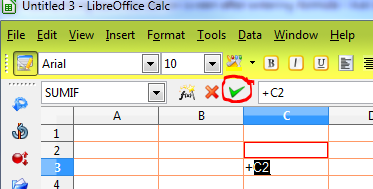For Libre Calc
Sometimes when entering formula in cell by clicking the reference cell with mouse, I have to scroll to another part of the sheet. After entering the formula and pressing enter, the sheet doesn’t scroll back automatically to the previous location as it happens in MS Excel. Can anyone help?
When finish a formula try to press Alt+Enter
Press tab instead and you should be just fine.