You can create a separate paragraph style for the paragraphs you want to format differently. In the style, simply set the indent before text and indent after text, if required, to a suitable value.
Or you an use the direct format method (not recommended) of Format | Paragraph. The use of styles is preferred; if for example you have used this format widely throughout your document and then decide the indent(s) need to be a different size, you simply edit the style once and all paragraphs of that style will be changed. With direct formatting you would need to change each paragraph separately.
If this answer helped you, please accept it by clicking the check mark  to the left and, karma permitting, upvote it. If this resolves your problem, close the question, that will help other people with the same question.
to the left and, karma permitting, upvote it. If this resolves your problem, close the question, that will help other people with the same question.

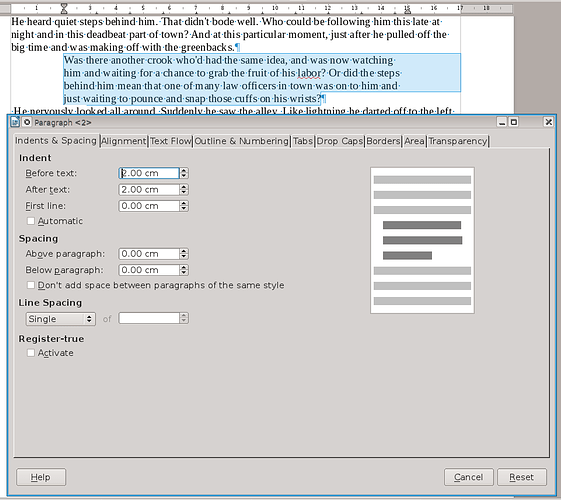
 to the left and, karma permitting, upvote it. If this resolves your problem, close the question, that will help other people with the same question.
to the left and, karma permitting, upvote it. If this resolves your problem, close the question, that will help other people with the same question.